Sonomarc
COMMUNICATION AND AUDIO DISTRIBUTION

Looking for a Product Demo?
Schedule One Today!
Overview
Sonomarc is a client-server system providing modern, automated, and flexible communication capabilities and audio distribution. Developed to provide communication solutions that are intuitive and cost-effective, Sonomarc offers the ability to integrate Live, Virtual and Constructive communications into one package. It enables standards-compliant connections to common simulation protocols such as DIS and HLA. From simulated training to operational radio integration, Sonomarc is a communications force multiplier. Sonomarc supports both Windows and Linux operating systems.
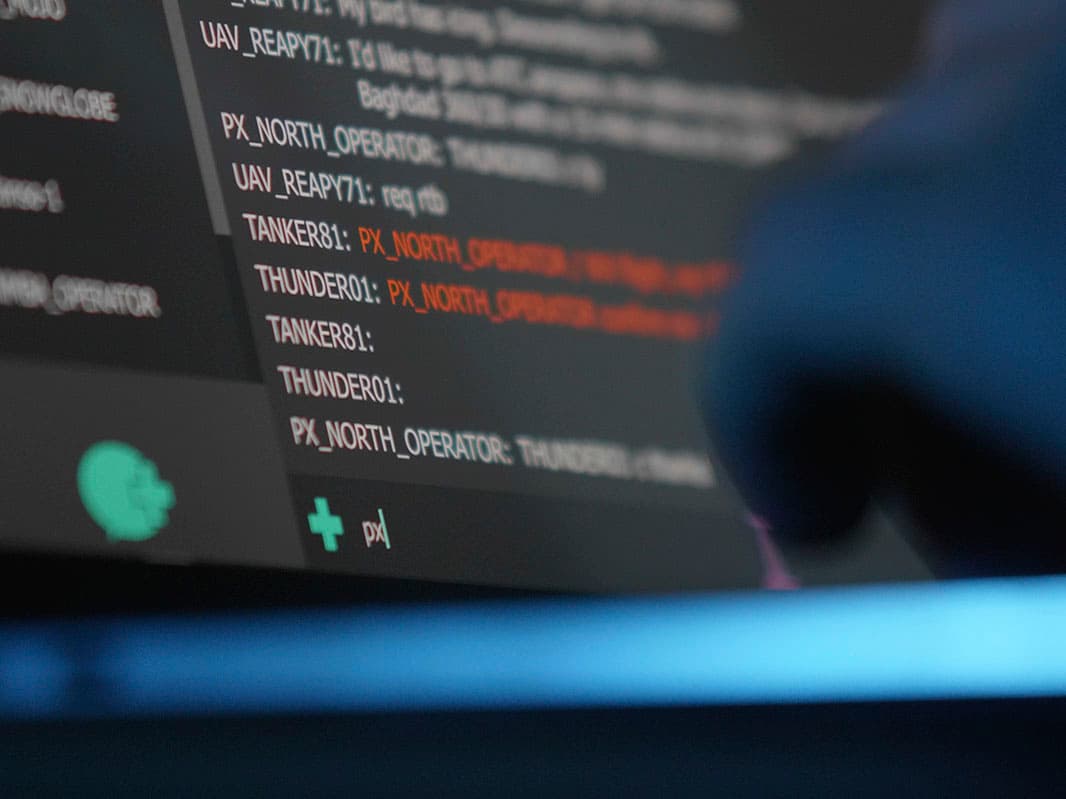
Full Communications Control
Platform Communication and Integration
- Proven and relied upon for audio integration into state-of-the-art flight simulators with singular to multi-seat configurations
- Connects to Instructor Link, allowing instructor observation, feedback, radio volume control, and malfunction injects
- Automatically models and adjust audio feeds to account for atmospherics and terrain effects simulating radio propagation loss
- Sonomarc radios can be fused with environmental audio simulating background static, aircraft engine noise, combat audio, or any recorded audio file
Live Operational Connectivity
- Create an audio bridge used to combine live and simulated radios into a single communications suite, converts analog signals to digital and digital signals to analog
- Enhance training experience by giving operators fully functional UHF, VHF, HF, SATCOM, and Link16 radios simulated through their legacy communications panels and software
- Integrate SIP and VoIP connections into Sonomarc sessions reducing system limitations and providing additional communication nodes within a network
- Connect tactical and operational chat servers to Sonomarc using XMPP; Chat UI is available in Chat Link and Instructor Link
Operator Focused Solutions
- Operator Link provides highly customizable operator UI’s designed for live and simulated radio and audio operations
- Maintain complete control over radio volume and transmission activation, incorporate footswitches, set channels to continuous transmit (Hot Mic), or enable Voice Activated Transmission (VOX)
- Modernized UI and Windows-based interfaces, Operator Link’s small footprint makes it ideal for adding audio communications to mobile controlling suites and touchscreens
- Easily integrate Operator Link into the Sonomarc network, switch between operator or instructor role without changing equipment or altering the communications network
Instructor Features and Tools
- Use Instructor Link to monitor audio channels, customize radio settings, inject jamming or recorded audio signals, and provide instructor feedback instantly to operators
- Provide feedback and instruction to single, multiple, or all operator consoles at the same time on a selected frequency or a separate audio channel
- Develop the training environment using Instructor Link’s chat: role play outside agencies; share intelligence, surveillance, and reconnaissance information; or provide command level guidance
- Instructors have access to multiple instances of Instructor Link to provide individual and customized experiences for operators without losing communication management capabilities

Customization And Flexibility
- The technical design allows for installation into existing networks using existing equipment to improve the operator experience while limiting changes
- Integrate and transmit over numerous networks using LVC protocols DIS, HLA, VoIP, and XMPP
- Modernized API connections and design are based on and tested using fully-functional prototypes from advanced real-world operational equipment
- PLEXSYS provides customized communications systems combining Sonomarc capabilities with legacy panels, ultimately reducing costs and increasing operator flexibility, seen in the USAF AWACS MAP
After Action Review And Orchestration
- Record all DIS, HLA, and VoIP audio feeds on the network to be used for debriefing, observation and archiving; recorded audio can be exported to WAV files for unlimited use
- Bookmark and flag audio transmissions via a visual timeline, streamline mission reviews by quickly searching for specific times or marked events
- Use the simple UI and navigation to filter, record, and review a single radio or groups of radios from internal and external sources over the network
- Individual channel recording allow debriefing sessions to occur simultaneously and are tailored to separate operator consoles or combined for multi-level debriefs
GET IN TOUCH
We appreciate your interest in PLEXSYS. Please see below for the best ways to contact our team.
SCHEDULING A VISIT OR DEMO
Visitors to any PLEXSYS office or location must coordinate with an appropriate PLEXSYS team member before visiting. If you would like to arrange a demonstration or visit one of our facilities, don't hesitate to contact info@plexsys.com.
MARKETING REQUESTS
If you have a question or concern or are a media member, please contact our Marketing and Communications team at marketing@plexsys.com.
