VADAAR 2 Tech Specs
Advanced connection framework at your fingertips.
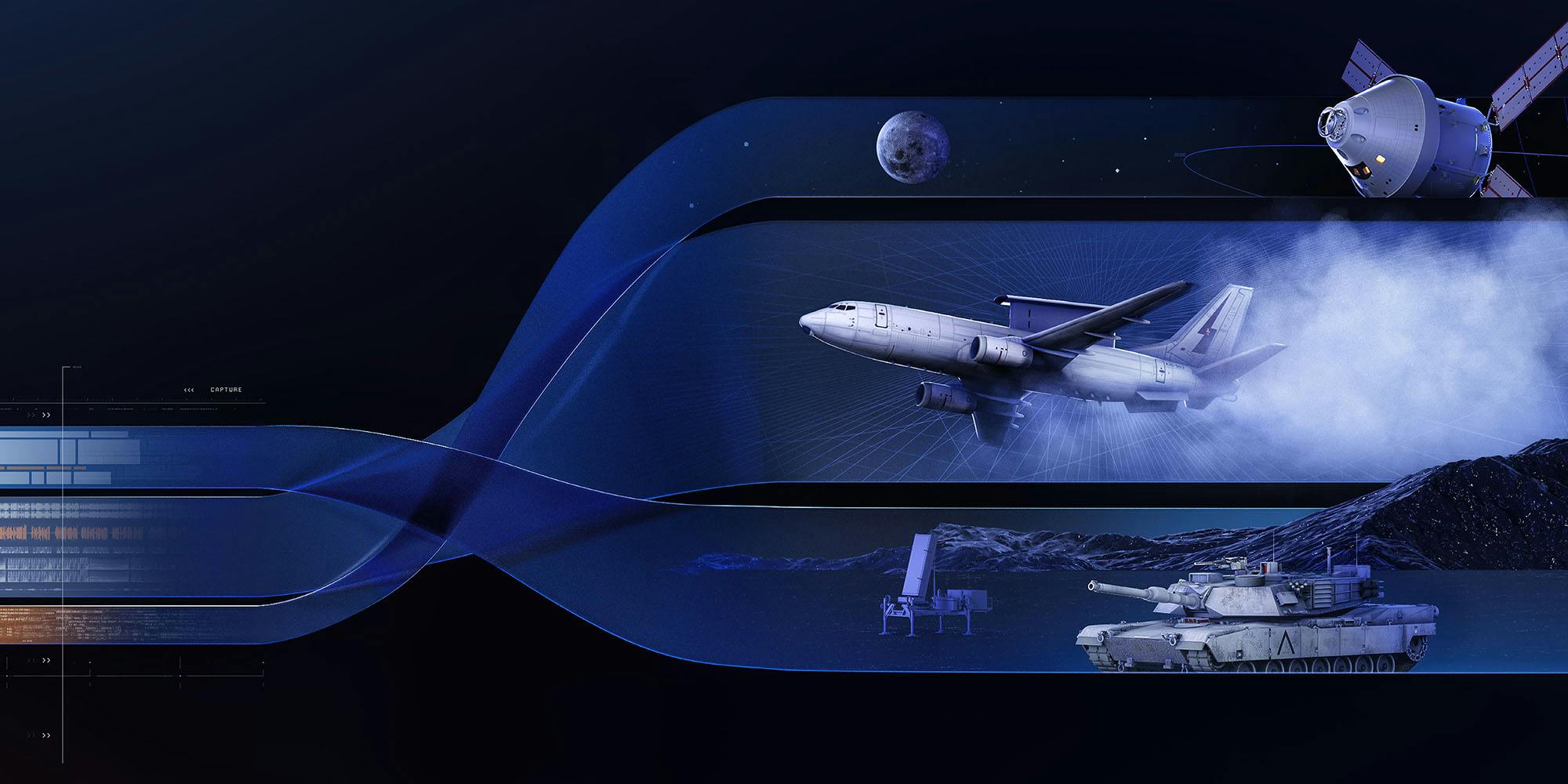
VADAAR
- Easy to use web interface for intuitive operation.
- Simple to set-up layouts of viewers and recorded streams.
- Role Based Access Control with authentication integration with LDAP and Active Directory if required.
- Save and recall Viewer Canvas as a Scene for quick transitions.
- Control all connected devices using GraphQL/REST API.
- Control all devices using web page (Chrome, Edge, Firefox).
- Manage all media (recordings, images, content, directories) directly in the web browser.
- Upload your own media files for use within VADAAR.
- Preview live streams directly in the browser.
- Create and edit Bookmark times in recorded streams and then attach a name and description.
- Configure storage area on a Local Drive, Network Attached Storage or Share Folder.
- Integrate VADAAR into existing applications using Webhooks or the provided GraphQL/REST API.
Sender
- Real-time capture and encoding of computer.
- Capture any display resolution of the computer.
- Captures individual displays.
- Captures audio speaker output or microphone inputs.
- Captures any RTSP compatible device like IP Cameras or Hardware Encoders (H.264, AAC, u-law, MP4A-LATM).
- Uses on-chip encoding on any supported NVIDIA GPU.
- Record any capture source to open industry standard file formats.
- Direct to web browser viewing using WebRTC technology.
- Send content to any Viewer.
- Supports all video resolutions.
- 4K compatible with minimal CPU overhead.
- Less than 200ms latency from capture to display using 4K content.
- "Store and Forward" recording capability allows for limited network connectivity recording scenarios.
- Works in conjunction with SimVisuals 2 for capture of undistorted views.
- Can be deployed to Windows, CentOS 7 and Red Hat Enterprise Linux 7.
Viewer
- Supports all display types (Monitors, Video Walls, Projectors).
- Configure to see infinite number of streams (subject to PC specifications).
- Codec support for H264, VP8, VP9, AAC, u-law and MP4A-LATM.
- Playback any recorded file (mkv and mp4).
- Centrally edit Viewer layout using VADAAR.
- Display images (PNG, JPG, BMP) with alpha channel usage.
- Rotate any input source.
- Watermark a input source.
- Adjust aspect ratio correctness of input source (Stretch, Zoom & Fit).
- Synchronize multiple input sources for display.
- Play, Pause, Fast Forward, Rewind and Seek recordings in full synchronisation.
- Picture in picture capability.
- Can be deployed to Windows, CentOS 7 and Red Hat Enterprise Linux 7.
System Requirements
If you want to run VADAAR 2, here's what it takes:
Recommended Requirements
Operating System
- Windows 10, CentOS 7, Red Hat Enterprise Linux 7
System Memory
- 16 GB DDR4 (10 streams @ 1080p 30fps
Storage
- 8 GB of available storage (without recordings).
- The total amount of storage required depends upon how much you record. Every hour of video and audio recorded at 6 Mbps requires 3 GB of storage space. As an example, 8 sources each 2 hours in length will require at least 48 GB of available storage.
CPU
- Intel i7-6xxx or above (10 streams @ 1080p 30fps)
GPU
- OpenGL 4.1 or above
- DirectX 11.0 or above
- 1 GB Memory
Example: Nvidia GeForce GTX 660 or AMD Radeon R7 360
Minimum Requirements
Operating System
- Windows 10, CentOS 7, Red Hat Enterprise Linux 7
System Memory
- 8 GB DDR4
Storage
- 8 GB of available storage (without recordings).
CPU
- Intel i7-4xxx or above (5 streams @ 1080p 30fps).
GPU
- OpenGL 3.0 or above
- DirectX 9.0c or above
- 512 MB Memory
Example: Nvidia GeForce 8400GS or AMD Radeon HD 2350
GET IN TOUCH
We appreciate your interest in PLEXSYS. Please see below for the best ways to contact our team.
SCHEDULING A VISIT OR DEMO
Visitors to any PLEXSYS office or location must coordinate with an appropriate PLEXSYS team member before visiting. If you would like to arrange a demonstration or visit one of our facilities, don't hesitate to contact info@plexsys.com.
MARKETING REQUESTS
If you have a question or concern or are a media member, please contact our Marketing and Communications team at marketing@plexsys.com.
